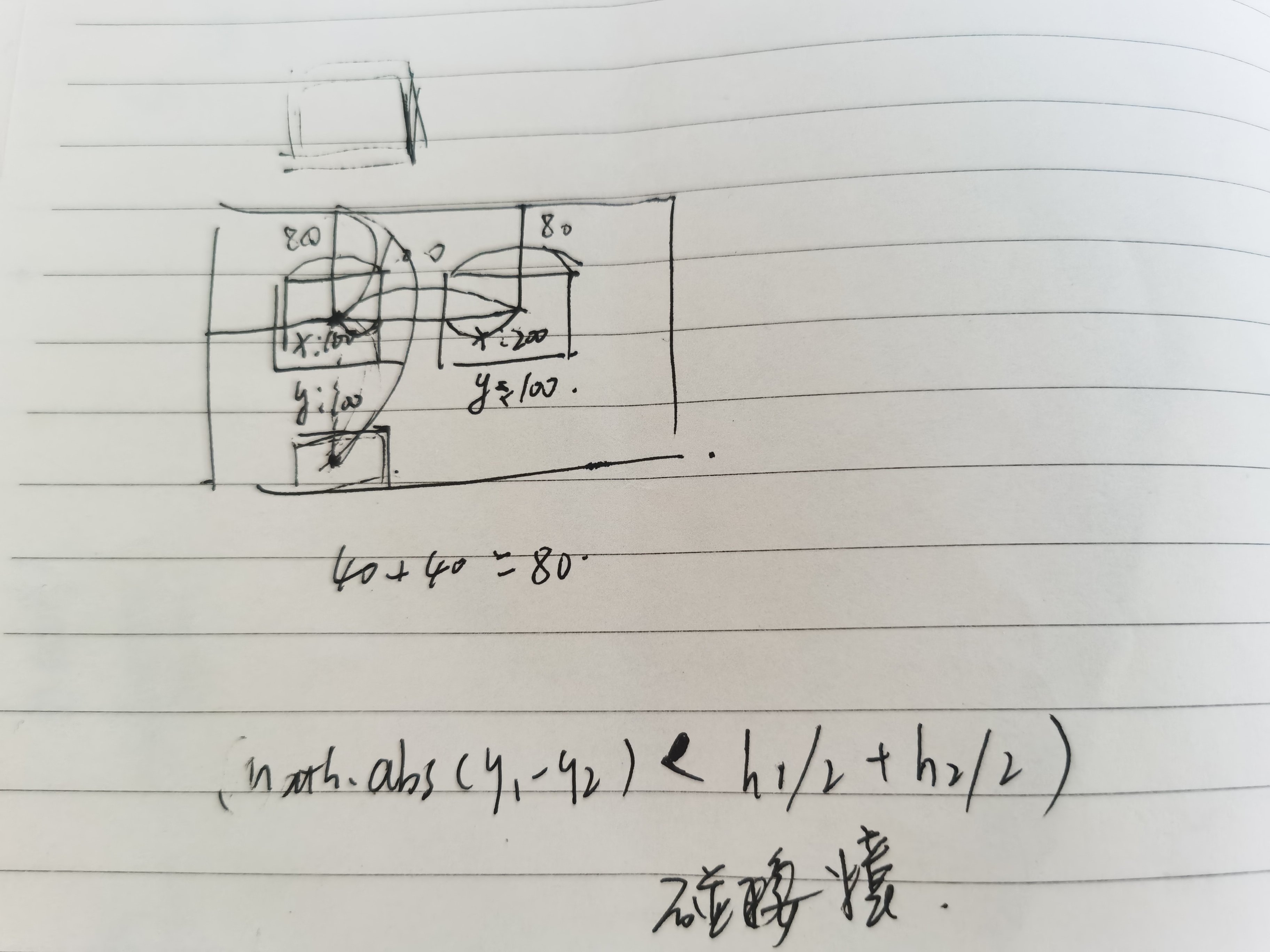矩形碰撞检测(不考虑旋转)
2d矩形碰撞检测,矩形平行于坐标轴
代码实现:
1
2
3
4
5
6
7
8
9
10
11
12
13
14
15
16
17
18
19
20
21
22
23
24
25
26
27
28
|
let red = {
x: 100,
y: 100,
wdith: 80,
height: 60
};
let green = {
x: 200,
y: 200,
wdith: 80,
height: 60
};
let x = Math.abs(red.x - green.x) < red.width / 2 + green.width / 2;
let y = Math.abs(red.y - green.y) < red.height / 2 + green.height / 2;
if (x && y) {
console.log('发生碰撞')
};
|
放上思路图一张:
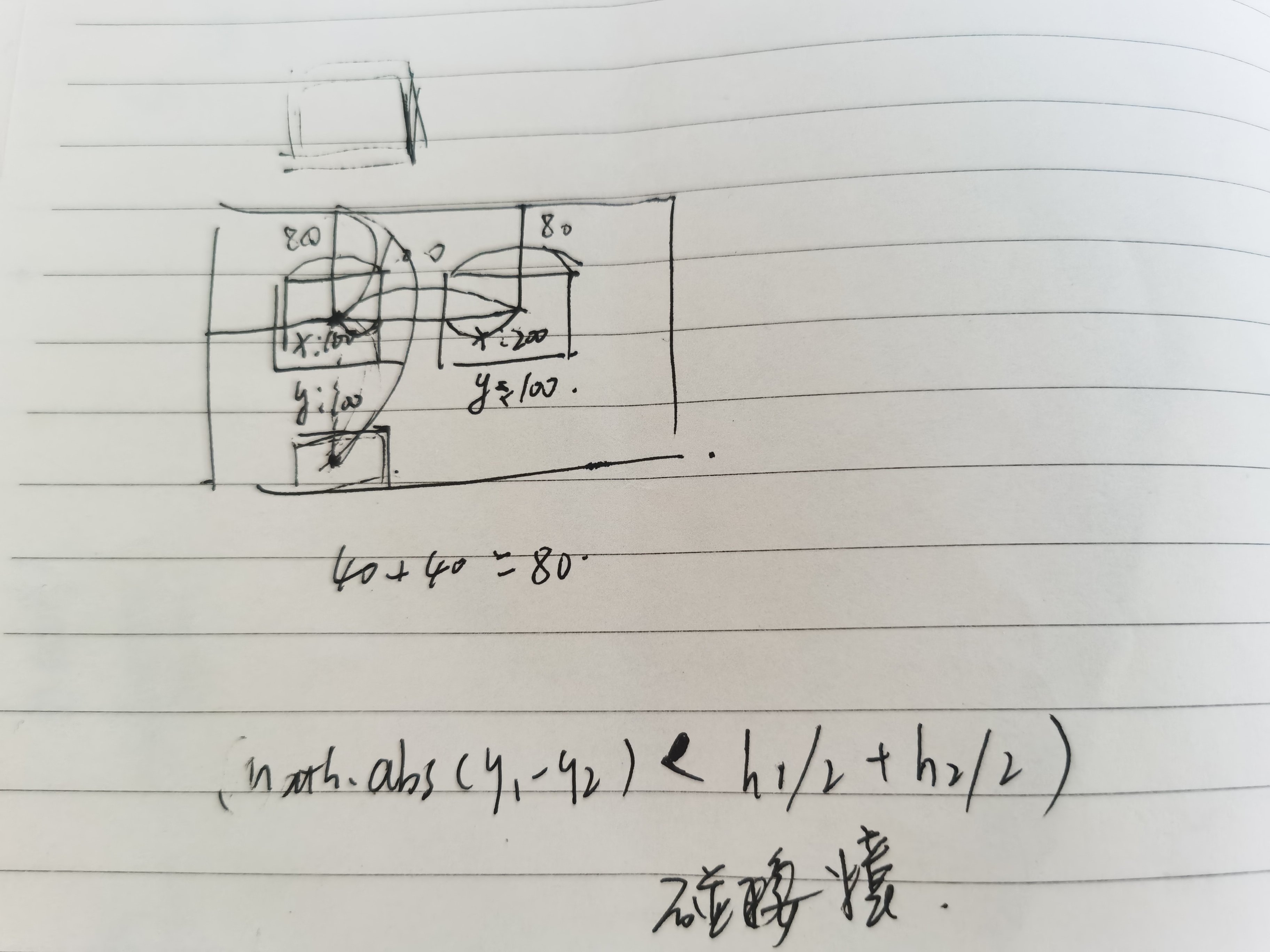
三种方法实现队列循环
题目要求:
实现红、绿、黄灯每隔指定时间不断重复交替亮灯。
第一种方法,利用promise链式调用
1
2
3
4
5
6
7
8
9
10
11
12
13
14
15
16
17
18
19
20
21
22
23
24
25
26
27
28
29
30
31
32
33
| function red() {
console.log('红灯')
};
function green() {
console.log('绿灯')
};
function yellow() {
console.log('黄灯')
};
function light(cb, delay) {
return new Promise((resolve, reject) => {
setTimeout(() => {
cb();
resolve();
}, delay)
})
};
const step = function() {
Promise.resolve().then(() => {
return light(red, 3000)
}).then(() => {
return light(green, 2000)
}).then(() => {
return light(yellow, 1000)
}).then(() => {
step();
})
};
|
第二种方法,使用setInterval实现
1
2
3
4
5
6
7
8
9
10
11
12
13
| function light(l, t) {
setTimeout(() => {
console.log(l);
}, t)
}
function run() {
light("绿灯", 3000);
light("红灯", 2000);
light("黄灯", 1000);
}
setInterval(run, 6000);
|
第三种方法,使用async/awite
1
2
3
4
5
6
7
8
9
10
11
12
13
14
15
| function light(delay) {
return new Promise((resolve, reject) => {
setTimeout(() => resolve(), delay)
})
};
async function step(arr, times) {
for (let i = 0; i < arr.length; i++) {
console.log(arr[i]);
await light(times[i])
}
step(arr, times);
};
step(['红', '绿', '黄'], [3000, 2000, 1000]);
|
文本溢出解决办法
问题:定宽溢出
解决方案:hover是弹出框提示
1
2
3
4
5
6
7
8
9
10
11
12
13
14
15
16
17
18
19
20
21
22
23
24
25
26
27
28
29
30
31
32
33
34
35
36
37
38
39
40
|
<div class='wrap'>
<p>我是一个标题</p>
<p>我是一个标题我是一个标题</p>
<p>我是一个标题</p>
<p>我是一个标题</p>
<p>我是一个标题我是一个标题我是一个标题</p>
</div>
.wrap {
width: 150px;
overflow: hidden;
border: 1px solid red;
}
p {
white-space: nowrap;
display: inline-block;
}
p:hover {
animation: move 2s infinite alternate;
}
@keyframes move {
0% {
transform: translate(0);
}
100% {
transform: translate(calc(-100% + 150px));
}
}
|
vue路由守卫
1
2
3
4
5
6
7
8
9
10
11
12
13
14
15
16
17
18
19
20
|
router.beforeEach((to,from,next)=>{
if(to.matched.some(res=>res.meta.isLogin)){
if (sessionStorage['username']) {
next();
}else{
next({
path:"/login",
query:{
redirect:to.fullPath
}
});
}
}else{
next()
}
});
export default router;
|
to 表示将要跳转到的组件 (目标组件)
console.log(from); //(源组件)
next();
next 是一个函数
next() 进入下一个组件的钩子函数
next(false) 阻止跳转 中断导航
next(“/login”) 进入指定的组件的钩子函数